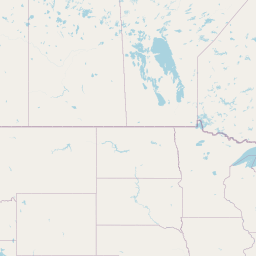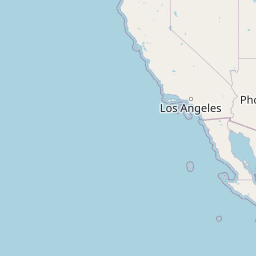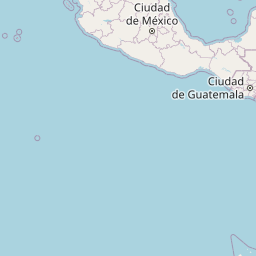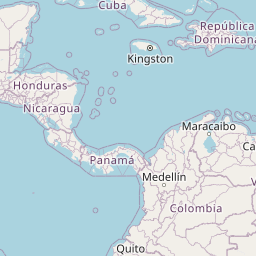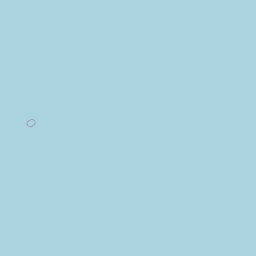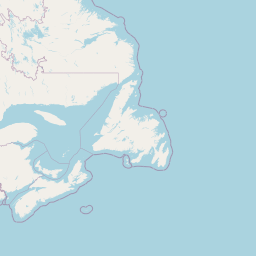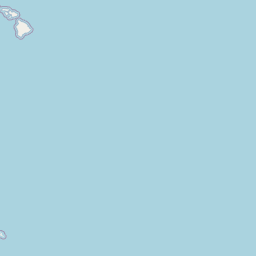- Background
- Reading
- Tasks
- Data Visualization
- Task 19
- Task 20
- Task 21
Task 21
Interactive Maps
Kyle Tolliver
March 30, 2020
my_continent <- function(dat){dat %>% unique() %>% filter(!state_abbr %in% c("AK","HI","PR"))}state <- my_continent(us_states())
IDcounties <- my_continent(us_counties()) %>% filter(state_abbr == "ID")
city <- my_continent(us_cities()) %>%
group_by(state_name) %>%
top_n(3, population)my_str <- function(dat){dat %>% unlist() %>% str_flatten("|")}city_max <- my_str(city %>%
group_by(state_abbr) %>%
summarise(max(population)) %>%
select(`max(population)`))
city_min <- my_str(city %>%
group_by(state_abbr) %>%
summarise(min(population)) %>%
select(`min(population)`))
cities <- city %>%
mutate(newpop = (population/1000)) %>%
group_by(state_abbr) %>%
mutate(rank = case_when(str_detect(population, city_max) ~ 1, str_detect(population, city_min) ~ 3, TRUE ~ 2))
top_cities <- cities %>% filter(rank == 1)pathb <- "https://byuistats.github.io/M335/data/shp.zip"
pathw <- "https://opendata.arcgis.com/datasets/1abb666937894ae4a87afe9655d2ff83_1.zip?outSR=%7B%22latestWkid%22%3A102605%2C%22wkid%22%3A102605%7D"
pathd <- "https://opendata.arcgis.com/datasets/e163d7da3b84410ab94700a92b7735ce_0.zip?outSR=%7B%22latestWkid%22%3A102605%2C%22wkid%22%3A102605%7D"
pathh <- "https://research.idwr.idaho.gov/gis/Spatial/Hydrography/streams_lakes/c_250k/hyd250.zip"read_my_zip <- function(my_path){
df <- tempfile()
uf <- tempfile()
download(my_path, df, mode = "wb")
unzip(df, exdir = uf)
dataset <- read_sf(uf)
file_delete(df)
dir_delete(uf)
dataset
}big_dams <- read_my_zip(pathd) %>%
mutate(SurfaceAre = parse_number(SurfaceAre)) %>%
filter(SurfaceAre > 50)
big_wells <- read_my_zip(pathw) %>%
filter(Production > 5000)
river <- read_my_zip(pathh) %>%
filter(str_detect(FEAT_NAME, "Snake River") | str_detect(FEAT_NAME, "Henry"))
idaho <- read_my_zip(pathb) %>%
filter(StateName == "Idaho" & StateFIPSN == 16)Background
Choose from Task 19 or Task 20 and recreate your plot using leaflet
Reading
- Leaflet for R: Introduction
- Leaflet for R: The Map Widget
- Leaflet for R: Basemaps
- Leaflet for R: Markers
- Leaflet for R: Popups and Labels
- Leaflet for R: Lines and Shapes
- Leaflet for R: Colors
Tasks
See tasks for Task 19 (Leaflet)
-
Create a plot that closely matches my example
- library(USAboundaries) has three useful functions - us_cities(), us_states(), and us_counties()
See tasks for Task 20 (Leaflet)
Data Visualization
Task 19
ggplot() +
geom_sf(data = state, fill = NA) +
geom_sf(data = IDcounties, fill = NA) +
geom_sf(data = cities, aes(size = newpop, color = rank)) +
theme_bw() +
labs(size = "Population (1000)") +
guides(color = FALSE) +
geom_label_repel(data = top_cities, aes(label = city, geometry = geometry), stat = "sf_coordinates") +
theme(axis.title.x=element_blank(), axis.text.x=element_blank(), axis.ticks.x=element_blank(),
axis.title.y=element_blank(), axis.text.y=element_blank(), axis.ticks.y=element_blank()) Task 20
# Use this R-Chunk to clean & wrangle your data!
ggplot() +
geom_sf(data = idaho, fill = "white") +
geom_sf(data = river, color = "blue", size = 2) +
geom_sf(data = big_dams, color = "red", pch = 7, aes(size = SurfaceAre)) +
geom_sf(data = big_wells) +
theme_bw() +
labs(size = "Dam Surface Area (square acres)", title = "Idaho Water Works") +
coord_sf(crs = st_crs(3857))Task 21
Task 19 Plot
leaflet(data = state) %>%
addTiles() %>%
addPolygons(data = IDcounties, fillColor = topo.colors(10, alpha = NULL), color = "black") %>%
addCircles(data = cities, color = "red") %>%
addMarkers(data = top_cities, popup = ~htmlEscape(city))