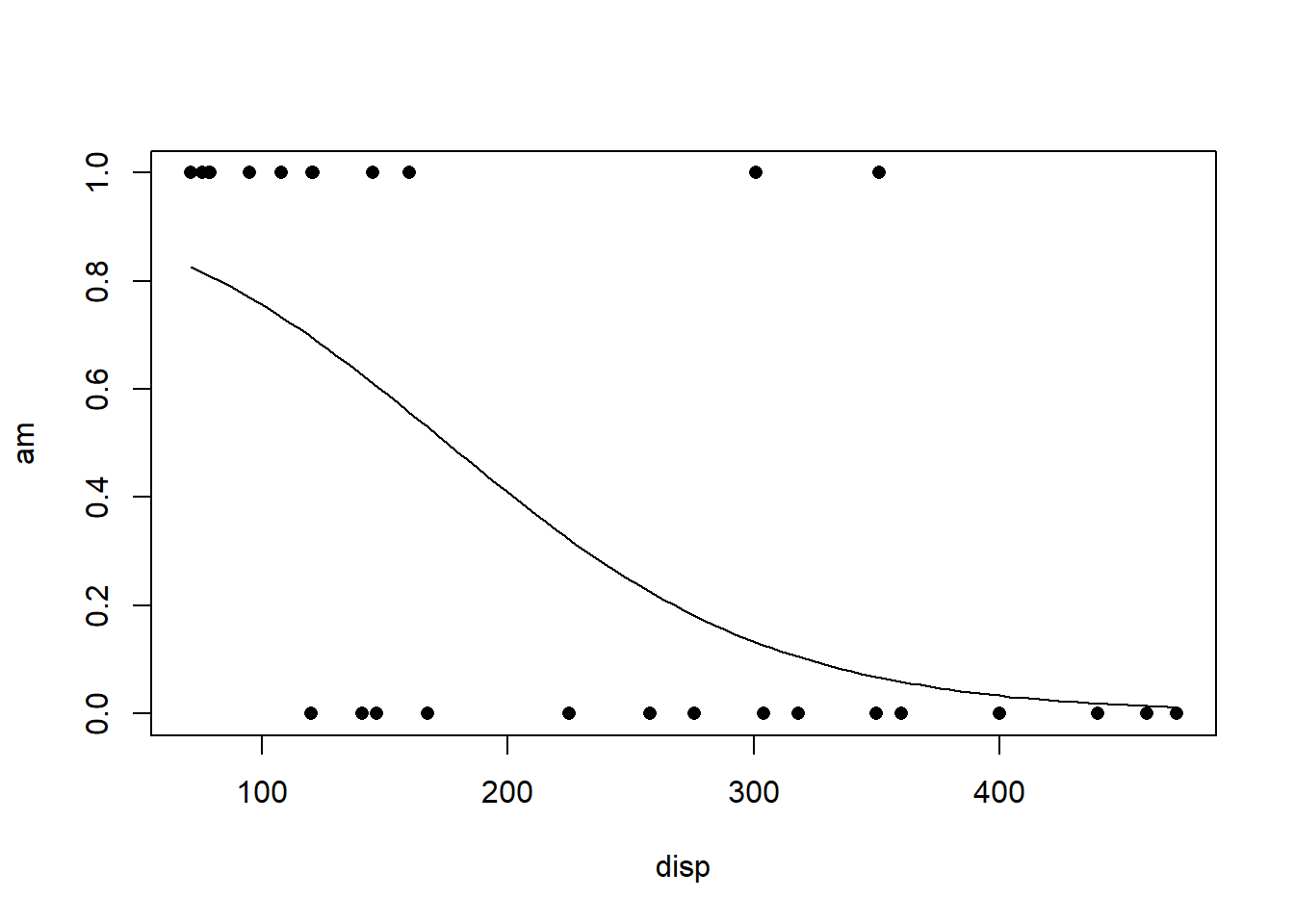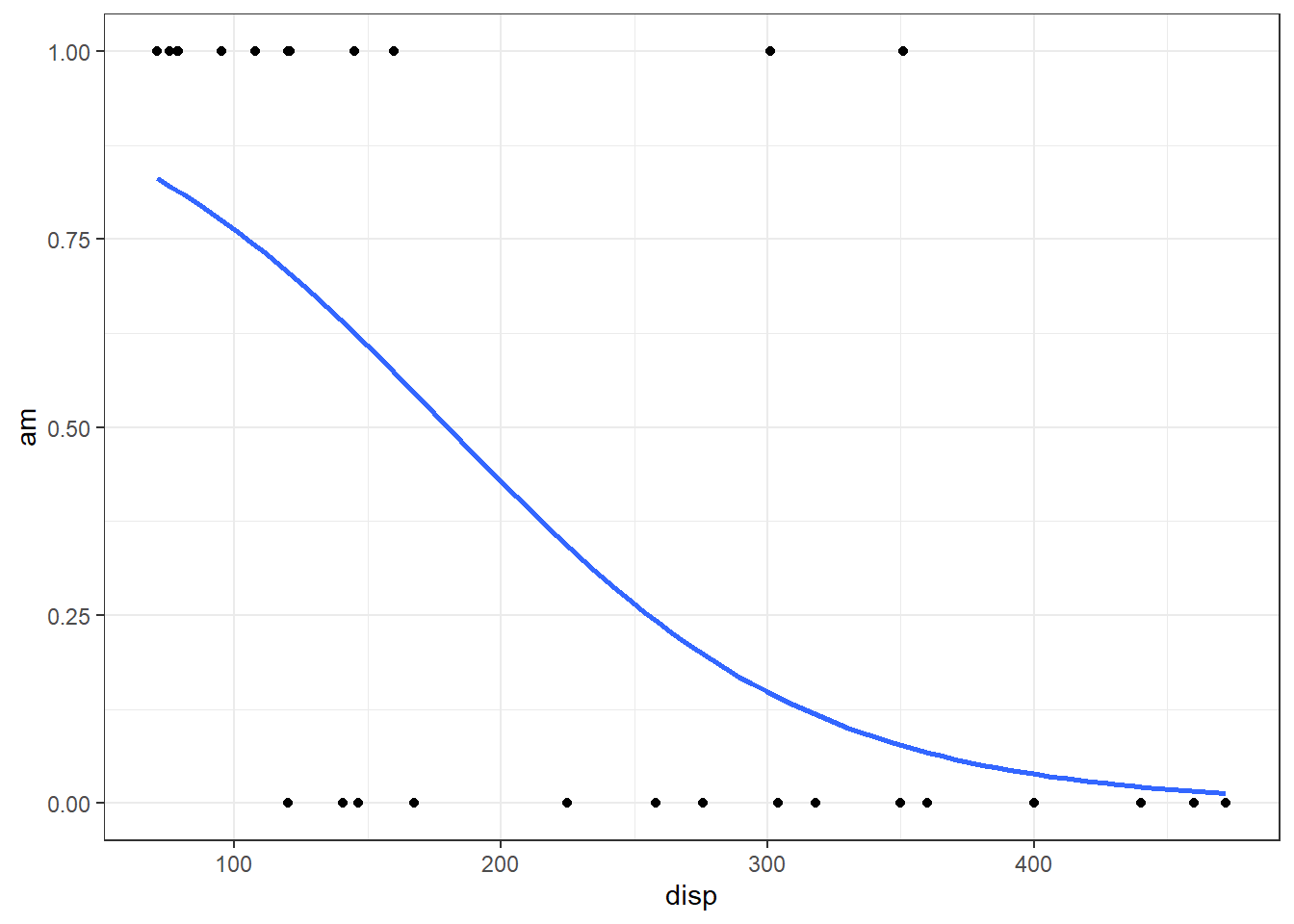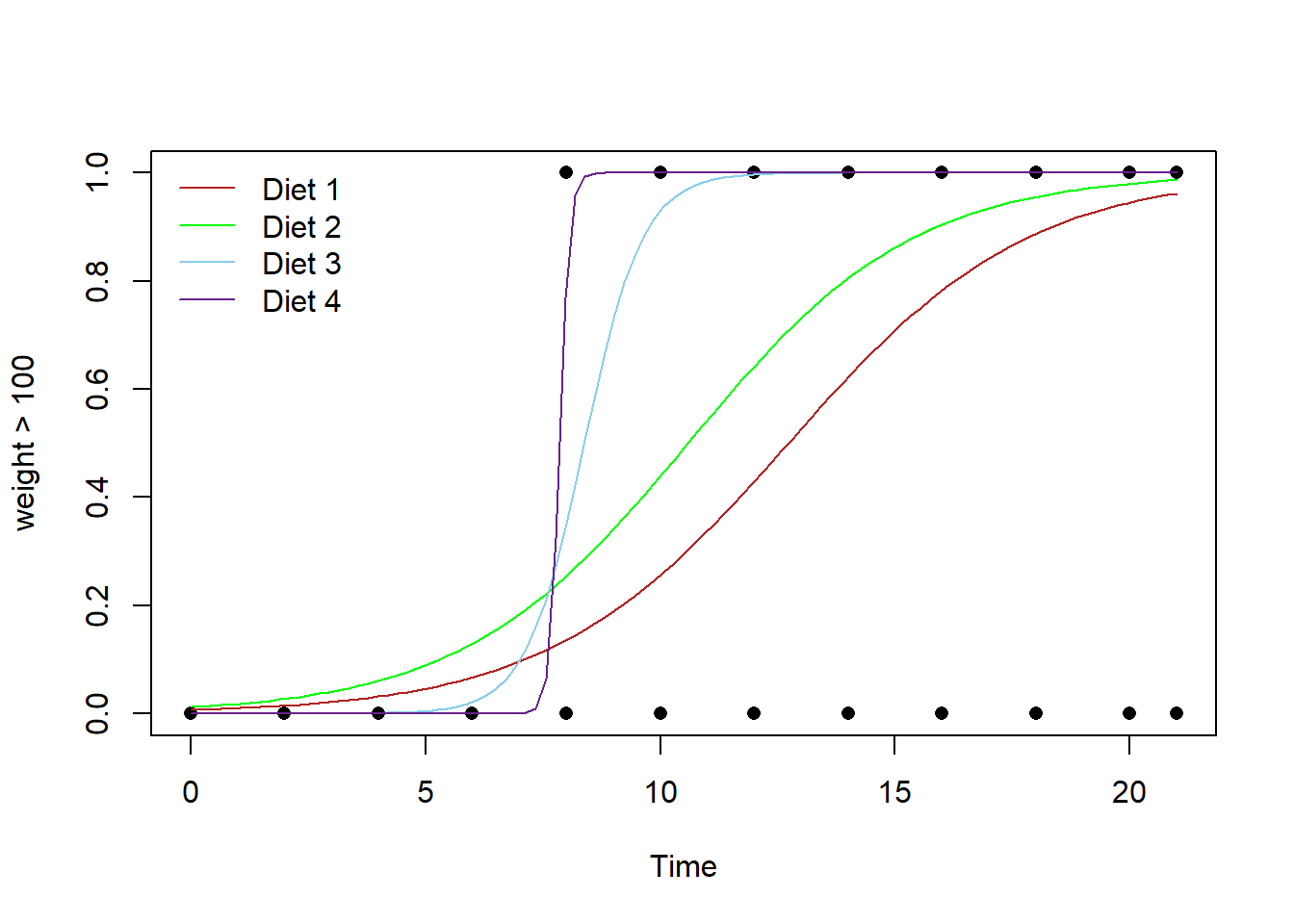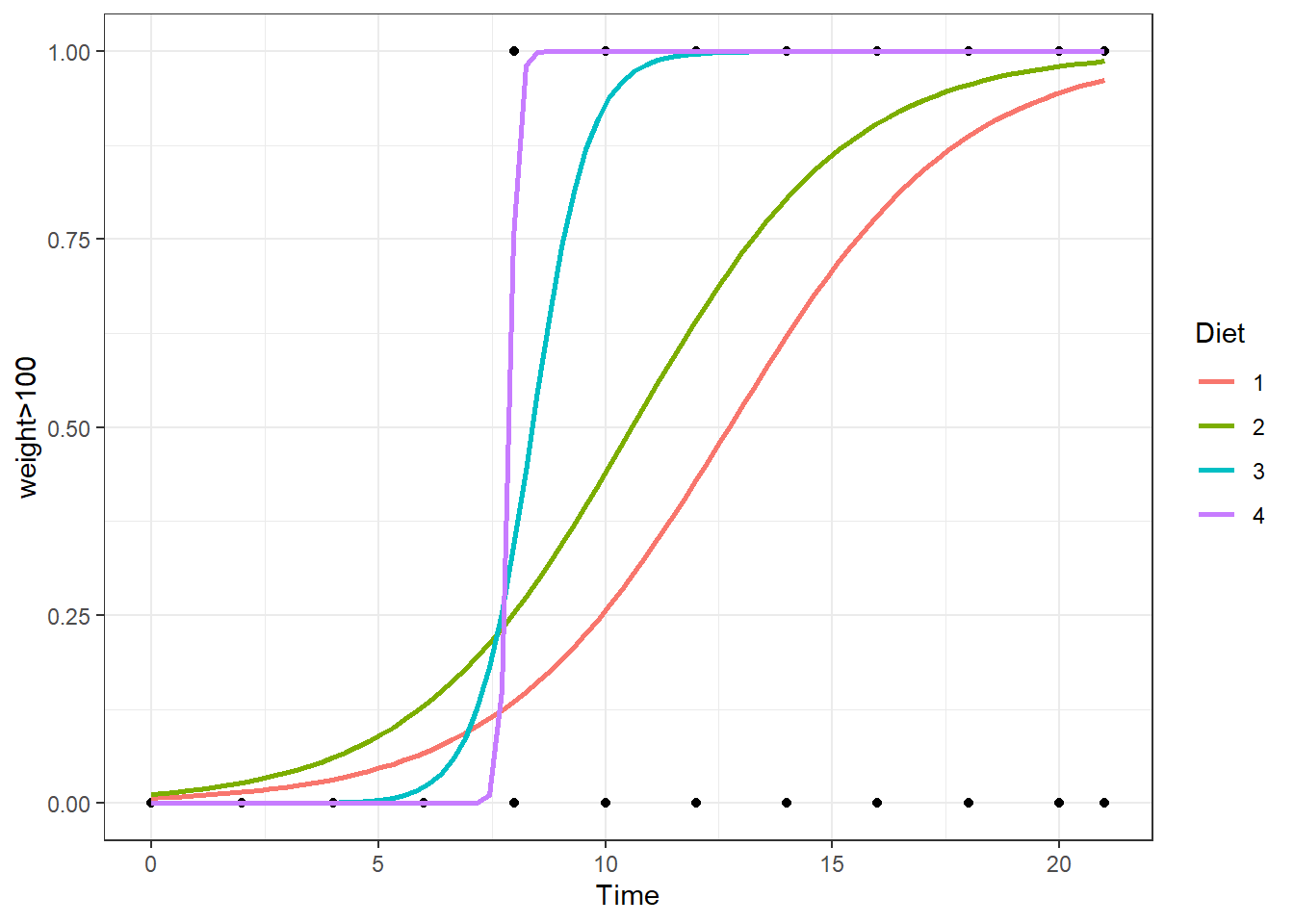Logistic Regression
Regression for a qualitative binary response variable (Yi=0 or 1). The explanatory variables can be either quantitative or qualitative.
Use Logistic Regression to predict true - false with numeric values
Simple Logistic Regression Model
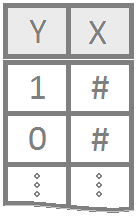
Regression for a qualitative binary response variable (Yi=0 or 1) using a single (typically quantitative) explanatory variable.
The probability that Yi=1 given the observed value of xi is called πi and is modeled by the equation
The coefficents β0 and β1 are difficult to interpret directly. Typicall eβ0 and eβ1 are interpreted instead. The value of eβ0 or eβ1 denotes the relative change in the odds that Yi=1. The odds that Yi=1 are πi1−πi.
Examples: challenger mouse
Console Help Command: ?glm()
To perform a logistic regression in R use the commands
YourGlmName This is some name you come up with that will become the R object that stores the results of your logistic regression glm() command. <- This is the “left arrow” assignment operator that stores the results of your glm() code into YourGlmName. glm( glm( is an R function that stands for “General Linear Model”. It works in a similar way that the lm( function works except that it requires a family= option to be specified at the end of the command. Y Y is your binary response variable. It must consist of only 0’s and 1’s. Since TRUE’s = 1’s and FALSE’s = 0’s in R, Y could be a logical statement like (Price > 100) or (Animal == “Cat”) if your Y-variable wasn’t currently coded as 0’s and 1’s. ~ The tilde symbol ~ is used to tell R that Y should be treated as a function of the explanatory variable X. X, X is the explanatory variable (typically quantitative) that will be used to explain the probability that the response variable Y is a 1. data = NameOfYourDataset,
NameOfYourDataset is the name of the dataset that contains Y and X. In other words, one column of your dataset would be called Y and another column would be called X. family=binomial) The family=binomial command tells the glm( function to perform a logistic regression. It turns out that glm can perform many different types of regressions, but we only study it as a tool to perform a logistic regression in this course.
summary(YourGlmName) The summary command allows you to print the results of your logistic regression that were previously saved in YourGlmName.
To check the goodness of fit of a logistic regression model when there are many replicated x-values use the command
pchisq( The pchisq command allows you to compute p-values from the chi-squared distribution. residual deviance, The residual deviance is shown at the bottom of the output of your summary(YourGlmName) and should be typed in here as a number like 25.3. df for residual deviance, The df for the residual deviance is also shown at the bottom of the output of your summary(YourGlmName). lower.tail=FALSE) This command ensures you find the probability of the chi-squared distribution being as extreme or more extreme than the observed value of residual deviance.
To check the goodness of fit of a logistic regression model where there are few or no any replicated x-values
library(ResourceSelection) This loads the ResourceSelection R package so that you can access the hoslem.test() function. You may need to run the code: install.packages(“ResourceSelection”) first.
hoslem.test( This R function performs the Hosmer-Lemeshow Goodness of Fit Test. See the “Explanation” file to learn about this test. YourGlmName YourGlmName is the name of your glm(…) code that you created previously. $y, ALWAYS type a “y” here. This gives you the actual binary (0,1) y-values of your logistic regression. The goodness of fit test will compare these actual values to your predicted probabilities for each value in order to see if the model is a “good fit.” YourGlmName YourGlmName is the name you used to save the results of your glm(…) code. $fitted, ALWAYS type “fitted” here. This gives you the fitted probabilities πi of your logistic regression. g=10) The “g=10” is the default option for the value of g. The g is the number of groups to run the goodness of fit test on. Just leave it at 10 unless you are told to do otherwise. Ask your teacher for more information if you are interested.
Plot the Regression
To predict the probability that Yi=1 for a given x-value, use the code
predict( The predict() function allows us to use the regression model that was obtained from glm() to predict the probability that Yi=1 for a given Xi. YourGlmName, YourGlmName is the name of the object you created when you performed your logistic regression using glm(). newdata = The newdata = command allows you to specify the x-values for which you want to obtain predicted probabilities that Yi=1. data.frame(xVariableName = someNumericValue), The xVariableName is the same one you used in your glm(y ~ x, …) statement for “x”. Input any desired value for the “someNumericValue” spot. Then, the predict code uses the logistic regression model equation to calculate a predicted probability that Yi=1 for the given xi value that you specify. type = “response”) The type = “response” options specifies that you want predicted probabilities. There are other options available. See ?predict.glm for details.
Simple Logistic Regression is used when
- the response variable is binary (Yi=0 or 1), and
- there is a single explanatory variable X that is typically quantitative but could be qualitative (if X is binary or ordinal).
The Model
Since Yi is binary (can only be 0 or 1) the model focuses on describing the probability that Yi=1 for a given scenario. The probability that Yi=1 given the observed value of xi is called πi and is modeled by the equation
P(Yi=1|xi)=eβ0+β1xi1+eβ0+β1xi=πi
The assumption is that for certain values of X the probability that Yi=1 is higher than for other values of X.
Interpretation
This model for πi comes from modeling the log of the odds that Yi=1 using a linear regression, i.e., log(πi1−πi)⏟Odds for Yi=1=β0+β1xi⏟linear regression Beginning to solve this equation for πi leads to the intermediate, but important result that πi1−πi⏟Odds for Yi=1=elinear regression⏞β0+β1xi=eβ0eβ1xi Thus, while the coefficients β0 and β1 are difficult to interpret directly, eβ0 and eβ1 have a valuable interpretation. The value of eβ0 is interpreted as the odds for Yi=1 when xi=0. It may not be possible for a given model to have xi=0, in which case eβ0 has no interpretation. The value of eβ1 denotes the proportional change in the odds that Yi=1 for every one unit increase in xi.
Notice that solving the last equation for πi results in the logistic regression model presented at the beginning of this page.
Hypothesis Testing
Similar to linear regression, the hypothesis that H0:β1=0Ha:β1≠0 can be tested with a logistic regression. If β1=0, then there is no relationship between xi and the log of the odds that Yi=1. In other words, xi is not useful in predicting the probability that Yi=1. If β1≠0, then there is information in xi that can be utilized to predict the probability that Yi=1, i.e., the logistic regression is meaningful.
Checking Model Assumptions
The model assumptions are not as clear in logistic regression as they are in linear regression. For our purposes we will focus only on considering the goodness of fit of the logistic regression model. If the model appears to fit the data well, then it will be assumed to be appropriate.
Deviance Goodness of Fit Test
If there are replicated values of each xi, then the deviance goodness of fit test tests the hypotheses H0:πi=eβ0+β1xi1+eβ0+β1xi Ha:πi≠eβ0+β1xi1+eβ0+β1xi
Hosmer-Lemeshow Goodness of Fit Test
If there are very few or no replicated values of each xi, then the Hosmer-Lemeshow goodness of fit test can be used to test these same hypotheses. In each case, the null assumes that logistic regression is a good fit for the data while the alternative is that logistic regression is not a good fit.
Prediction
One of the great uses of Logistic Regression is that it provides an estimate of the probability that Yi=1 for a given value of xi. This probability is often referred to as the risk that Yi=1 for a certain individual. For example, if Yi=1 implies a person has a disease, then πi=P(Yi=1) represents the risk of individual i having the disease based on their value of xi, perhaps a measure of their cholesterol or some other predictor of the disease.
Multiple Logistic Regression Model
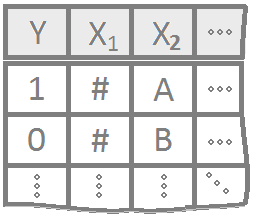
Logistic regression for multiple explanatory variables that can either be quantitative or qualitative or a mixture of the two.
The probability that Yi=1 given the observed data (xi1,…,xip) is called πi and is modeled by the equation
P(Yi=1|xi1,…,xip)=eβ0+β1xi1+…+βpxip1+eβ0+β1xi1+…+βpxip=πi
The coefficents β0,β1,…,βp are difficult to interpret directly. Typically eβk for k=0,1,…,p is interpreted instead. The value of eβk denotes the relative change in the odds that Yi=1. The odds that Yi=1 are πi1−πi.
Examples: GSS
Console Help Command: ?glm()
To perform a logistic regression in R use the commands
YourGlmName This is some name you come up with that will become the R object that stores the results of your logistic regression glm() command. <- This is the “left arrow” assignment operator that stores the results of your glm() code into YourGlmName. glm( glm( is an R function that stands for “General Linear Model”. It works in a similar way that the lm( function works except that it requires a family= option to be specified at the end of the command. Y Y is your binary response variable. It must consist of only 0’s and 1’s. Since TRUE’s = 1’s and FALSE’s = 0’s in R, Y could be a logical statement like (Price > 100) or (Animal == “Cat”) if your Y-variable wasn’t currently coded as 0’s and 1’s. ~ The tilde symbol ~ is used to tell R that Y should be treated as a function of the explanatory variable X. X1 X1 is the first explanatory variable (typically quantitative) that will be used to explain the probability that the response variable Y is a 1. * EXPLANATION X2 X2 is second the explanatory variable either quantitative or qualitative that will be used to explain the probability that the response variable Y is a 1. …, In theory, you could have many other explanatory variables, interaction terms, or even squared, cubed, or other transformations of terms added to this model. data = NameOfYourDataset,
NameOfYourDataset is the name of the dataset that contains Y and X. In other words, one column of your dataset would be called Y and another column would be called X. family=binomial) The family=binomial command tells the glm( function to perform a logistic regression. It turns out that glm can perform many different types of regressions, but we only study it as a tool to perform a logistic regression in this course.
summary(YourGlmName) The summary command allows you to print the results of your logistic regression that were previously saved in YourGlmName.
To check the goodness of fit of a logistic regression model when there are many replicated x-values use the command
pchisq( The pchisq command allows you to compute p-values from the chi-squared distribution. residual deviance, The residual deviance is shown at the bottom of the output of your summary(YourGlmName) and should be typed in here as a number like 25.3. df for residual deviance, The df for the residual deviance is also shown at the bottom of the output of your summary(YourGlmName). lower.tail=FALSE) This command ensures you find the probability of the chi-squared distribution being as extreme or more extreme than the observed value of residual deviance.
To check the goodness of fit of a logistic regression model where there are few or no any replicated x-values
library(ResourceSelection) This loads the ResourceSelection R package so that you can access the hoslem.test() function. You may need to run the code: install.packages(“ResourceSelection”) first.
hoslem.test( This R function performs the Hosmer-Lemeshow Goodness of Fit Test. See the “Explanation” file to learn about this test. YourGlmName$y, YourGlmName$y is the binary response variable of your logistic regression. YourGlmName$fitted) YourGlmName$fitted is the fitted probabilities πi of your logistic regression.
To predict the probability that Yi=1 for a given x-value, use the code
predict( The predict() function allows us to use the regression model that was obtained from glm() to predict the probability that Yi=1 for a given Xi. YourGlmName, YourGlmName is the name of the object you created when you performed your logistic regression using glm(). newdata = The newdata = command allows you to specify the x-values for which you want to obtain predicted probabilities that Yi=1. NewDataFrame, Typically, NewDataFrame is created in real time using the data.frame( X1 = c(Value 1, Value 2, …), X2 = c(Value 1, Value 2, …), …) command. You should see the GSS example file for an example of how to use this function. type = “response”) The type = “response” options specifies that you want predicted probabilities. There are other options available. See ?predict.glm for details.
Plot the Regression
Multiple Logistic Regression is used when
- the response variable is binary (Yi=0 or 1), and
- there are multiple explanatory variables X1,…,Xp that can be either quantitative or qualitative.
The Model
Very little changes in multiple logistic regression from Simple Logistic Regression. The probability that Yi=1 given the observed data (xi1,…,xip) is called πi and is modeled by the expanded equation
P(Yi=1|xi1,…,xip)=eβ0+β1xi1+…+βpxip1+eβ0+β1xi1+…+βpxip=πi
The assumption is that for certain combinations of X1,…,Xp the probability that Yi=1 is higher than for other combinations.
Interpretation
The model for πi comes from modeling the log of the odds that Yi=1 using a linear regression, i.e., log(πi1−πi)⏟Odds for Yi=1=β0+β1xi1+…+βpxip⏟linear regression Beginning to solve this equation for πi leads to the intermediate, but important result that πi1−πi⏟Odds for Yi=1=eliear regression⏞β0+β1xi1+…+βpxip=eβ0eβ1xi1⋯eβpxip As in Simple Linear Regression, the values of eβ0, eβ1, …, eβp are interpreted as the proportional change in odds for Yi=1 when a given x-variable experiences a unit change, all other variables being held constant.
Checking the Model Assumptions
Diagnostics are the same in multiple logistic regression as they are in simple logistic regression.
Prediction
The idea behind prediction in multiple logistic regression is the same as in simple logistic regression. The only difference is that more than one explanatory variable is used to make the prediction of the risk that Yi=1.